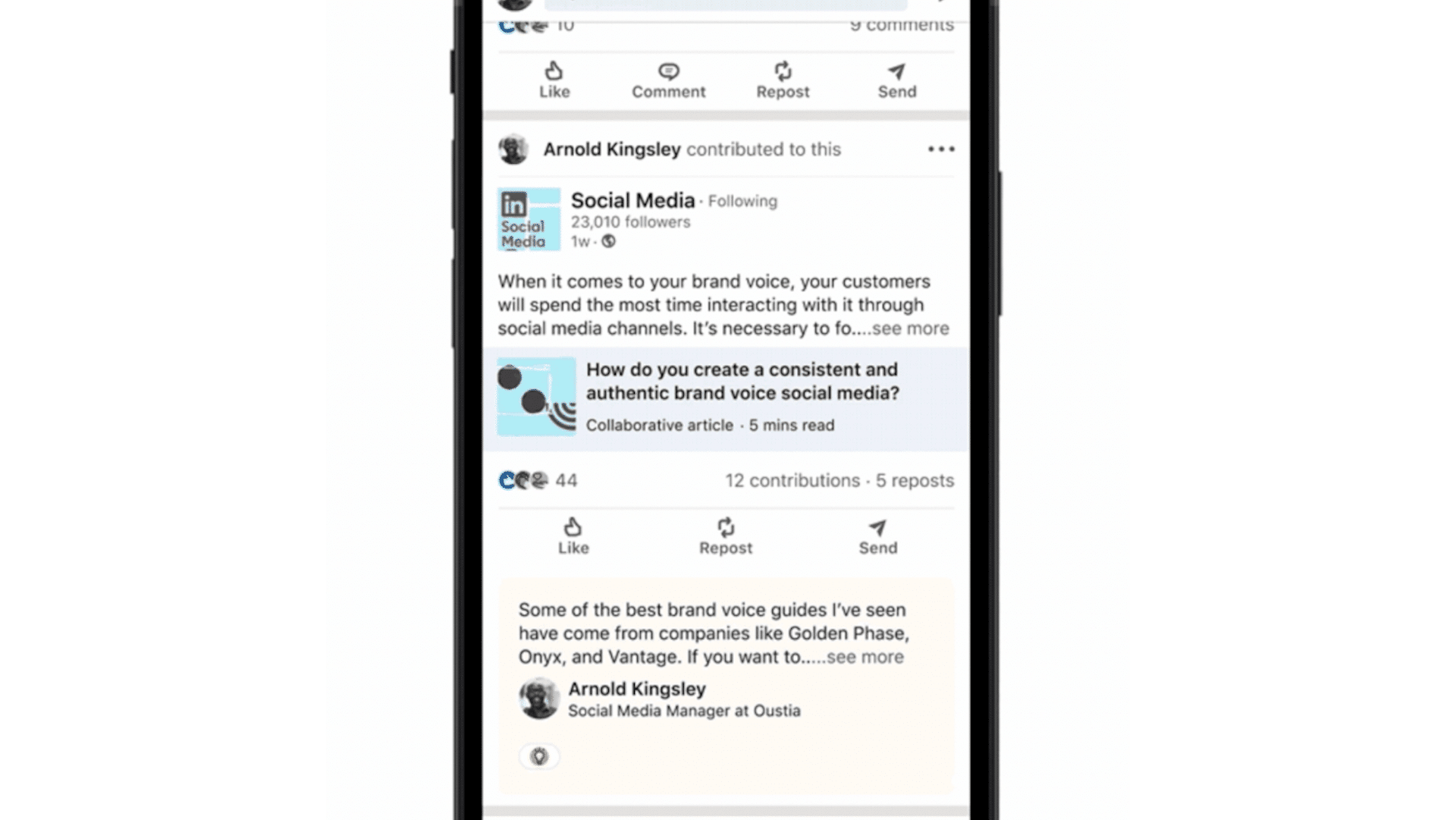LinkedIn has introduced Collaborative Articles, what it is calling an all-new way to share knowledge. I’d highly dispute that, as this really feels like an elevated take on classic roundup articles designed to feature the “wisdom of the crowd.”
Why we care. LinkedIn is touting this as a way to grow your following, boost your reputation and help the community. All those are potentially true – but the big thing to also watch will be “collaboration spam.” I fully expect some people will try to boost their visibility by “collaborating” on as many of these articles as often as possible.
What is a LinkedIn Collaborative Article? Here’s how LinkedIn describes them:
- “Collaborative articles are a new type of article, published by LinkedIn with insights from the LinkedIn community. These articles begin as AI-powered conversation starters, developed with our editorial team, but they aren’t complete without perspectives from experts like you. We’re inviting you to share your own ideas, examples, and personal experiences directly into sections of the articles, so our members can learn from you.”
LinkedIn said you can either search or browse for articles. Collaborative articles will also show up in your feed or as pop-up notifications in the coming weeks. Here’s what the notification looks like:
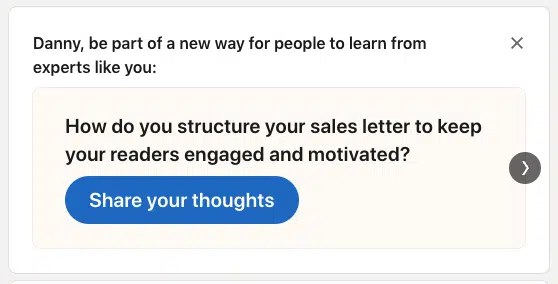
How it works. Let’s walk through an example. You can start by going to any LinkedIn Skill Page, such as Social Media.
Right now, there is post to a Collaborative article on how to measure the ROI of influencer marketing campaigns. Clicking on that post opens up the actual article, How do you measure ROI of your influencer marketing campaigns?
You’ll see a note under the headline: “Help unlock community knowledge with us. Add your insights into this AI-powered collaborative article.” Along with LinkedIn’s explainer about Collaborative articles.
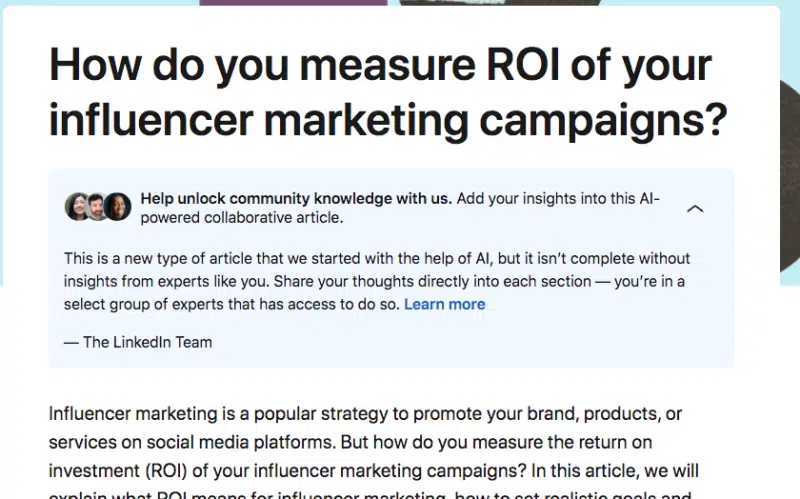
Scroll down in this article and you’ll see multiple prompts to “Share an example”.
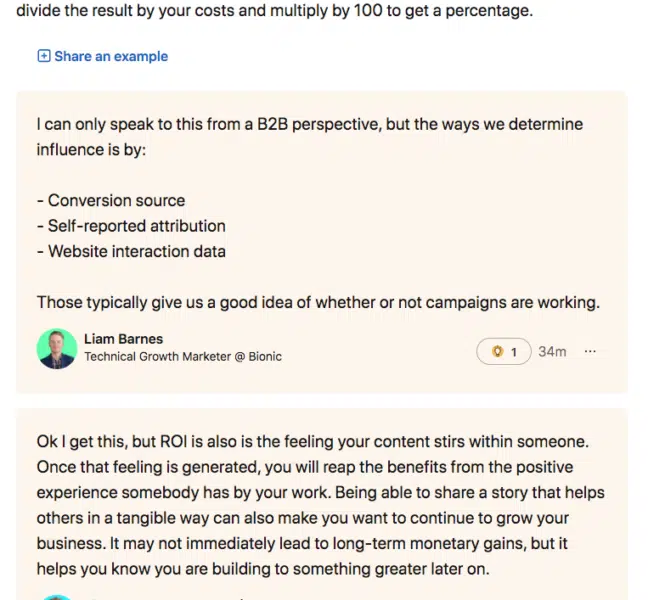
When you click to share an example, a field will appear that gives you some prompts to get you started (“One thing I’ve found…”; “Actually I disagree with…”; “An example I’ve seen…”).
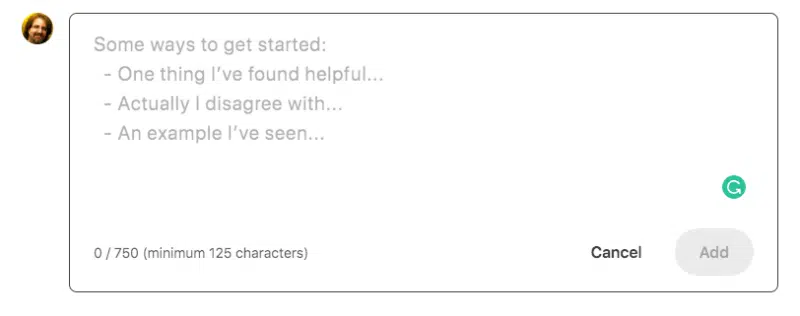
The minimum response is 125 characters. The maximum response is 750 characters.
LinkedIn seems to show only one contribution by default. You’ll have to hit Load more to see other contributions. Presumably, the contribution that gets the most “Insightful” reactions will get that featured slot.
New badge. As a reward for sharing their knowledge, perspectives and experience, LinkedIn members can earn a new Community Top Voice badge for their skill areas. The badge could appear on your LinkedIn profile and next to your article contributions.
Not available to everyone. LinkedIn said it plans to expand access in the coming months. I got an early access invite today, so check your email to see if you might have gotten early access.
Dig deeper. You can read LinkedIn’s announcement: Unlocking nearly 10 billion years worth of knowledge to help you tackle everyday work problems.
Related stories
New on Search Engine Land